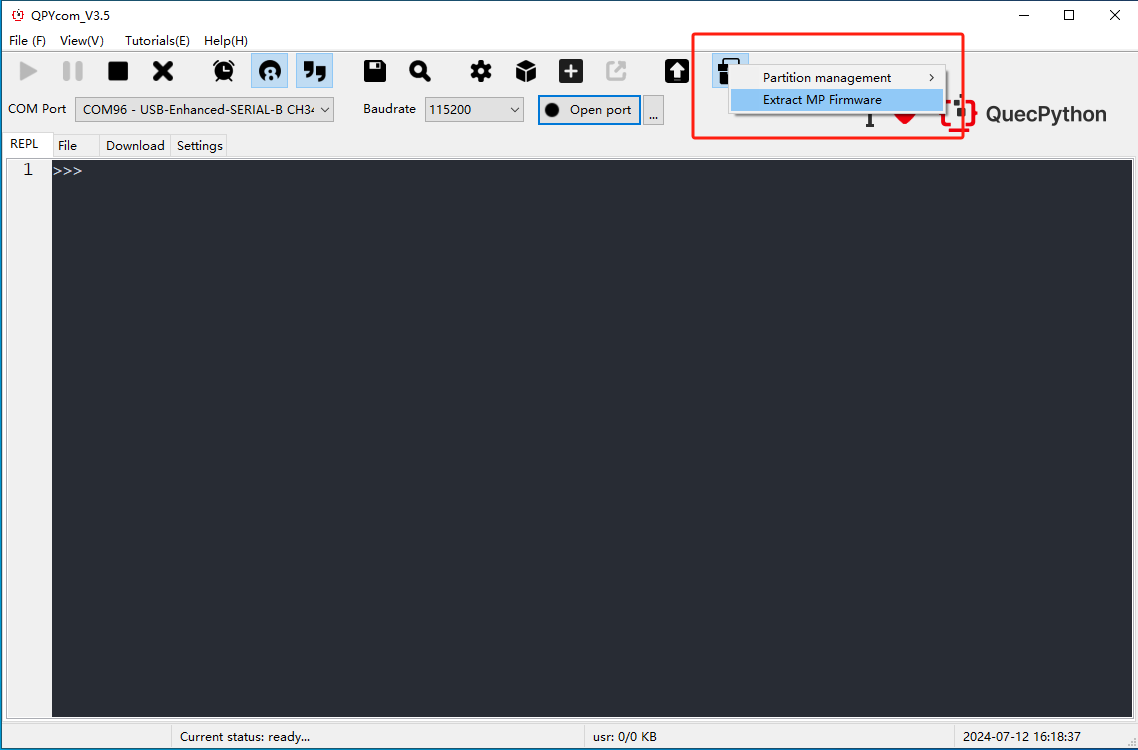Extension Function
FOTA Upgrade Package Making Process
After clicking "Make fota files", three options will pop up, ASR Fota, Unisoc Fota and 200A Fota.

ASR FOTA Upgrade Package Making
Step 1: Select the new and old firmware packages for delta package making.
Step 2: Click "OK" to generate the delta package. The generated delta package will be located in the specified folder. If not specified, the package will be stored in the exes/ASR_Fotatools directory.
Unisoc FOTA Upgrade Package Making
Step 1: Select the new and old firmware packages for delta package making.
Step 2: Click "OK" to generate the delta package.
The implementation principle refers to [FOTA](../../firmware-upgrade/firmware-ota.html).
200A_FOTA Upgrade Package Making
Step 1: Select the new and old firmware packages for delta package making.
Step 2: Click "OK" to generate the delta package.
QPYcom OTA Upgrade
There are two ways to trigger the upgrade:
Method 1: Click "Help > Check update", the version upgrade detection will start. If there is a new version, an upgrade confirmation window will pop up.
You can choose to upgrade, ignore this upgrade or ignore this pop-up.
Method 2: When QuecPython uploads a new version to the official website, it will push the latest version upgrade notification to users. Similarly, users can choose to upgrade, ignore this upgrade or ignore this pop-up.
As shown in the figure:
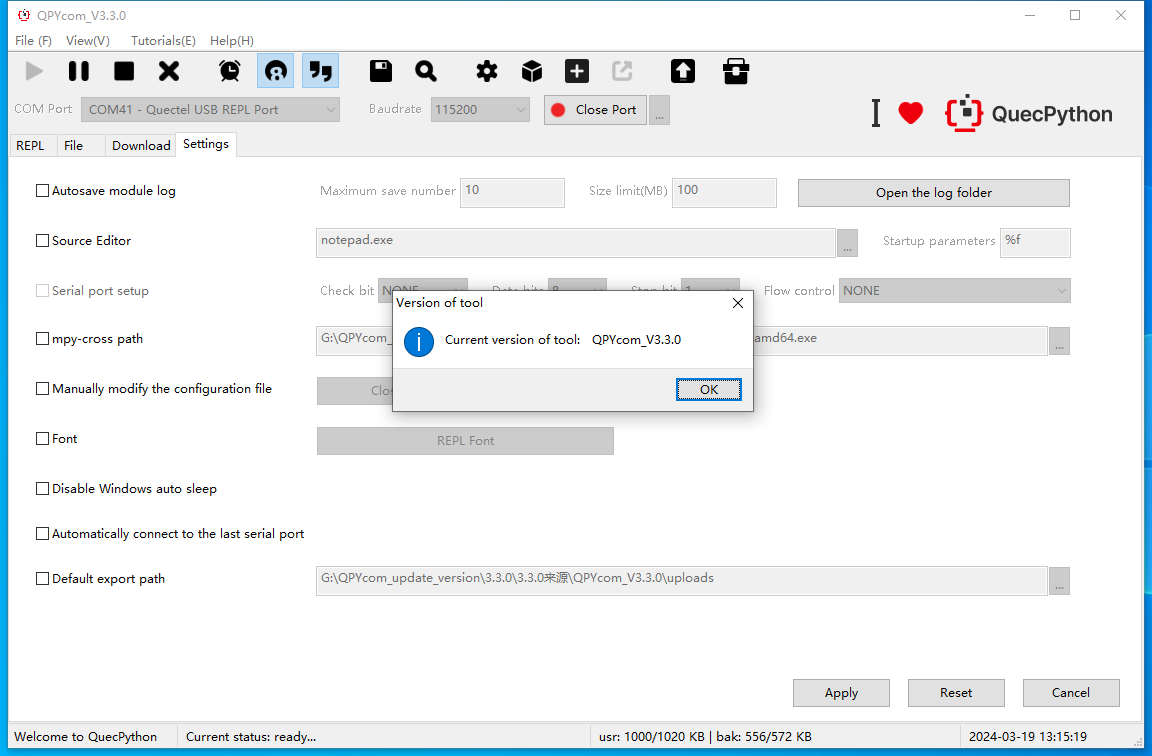
Toolkit
Click "The toolkit" and select an option in the sub-menu to quickly execute the configured codes.
Add quickCMD
You can configure the common code and add it to the toolkit, where it can be executed by one click.
Extract MP Firmware
When you need to use other tools (such as Qflash tool, QMulti_DL tool, etc.) to burn the firmware, if the firmware suffix does not match the burning tool, you need to use this function to extract the mass production firmware.