HTTP Communication
Introduction to HTTP
HTTP Protocol
HTTP (Hyper Text Transfer Protocol) is a communication protocol that allows clients to request and access server resources through URLs (Uniform Resource Locators). This protocol is based on the client-server model and organizes requests and responses in text format. The communication model is as follows:
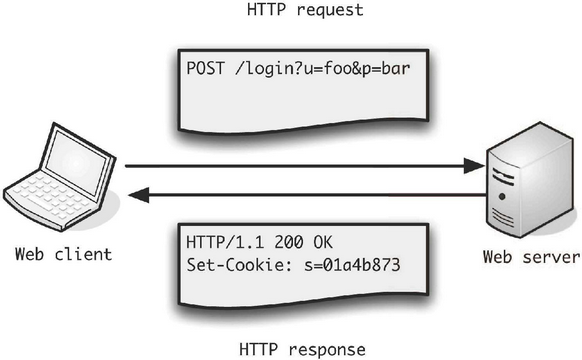
HTTP is commonly used for web page acquisition and form submission based on browsers, file upload and download, mobile applications, and data reporting for IoT devices.
Request and Response Messages
Request Message
The format of an HTTP request message is as follows:
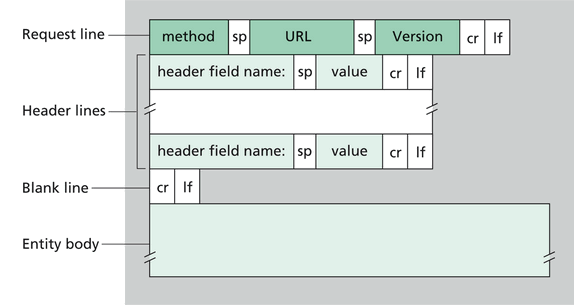
Request line: The request line, which consists of themethod,URL, andVersionfields.method: The request method, including GET, POST, PUT, HEAD and DELETE. See below for more details.URL: The Uniform Resource Locator, used to identify the path of the server resource.Version: The protocol version. The commonly used version isHTTP/1.1.
Header lines: The request header, which consists of one or more header fields, each in the format ofheader field name: value.header field name: The name of the header field.value: The value of the header field.
Entity body: The message body, which contains the message content sent to the server.
Note that
sprepresents a space,crlfrepresents a carriage return and line feed. There must be a blank line between the request headers and the message body, i.e. theBlank linein the figure.
Here is an example of a request message:

Response Message
The format of an HTTP response message is as follows:
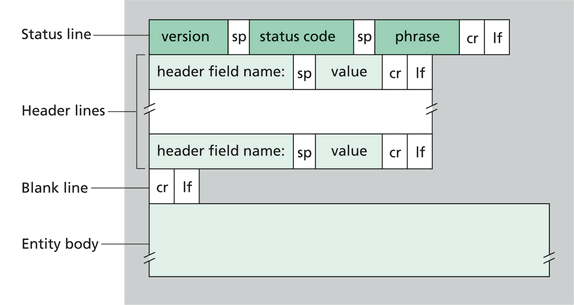
Status line: The status line, which consists of theversion,status code, andphrasefields.version: The protocol version. The commonly used version isHTTP/1.1.status code: The response status code. See below for more details.phrase: The reason phrase.
Header lines: The response header, which consists of one or more header fields, each in the format ofheader field name: value.header field name: The name of the header field.value: The value of the header field.
Entity body: The message body, which contains the content of the server's response.
Note that
sprepresents a space,crlfrepresents a carriage return and line feed. There must be a blank line between the response headers and the message body, as shown in the diagram.
Here is an example of a response message:
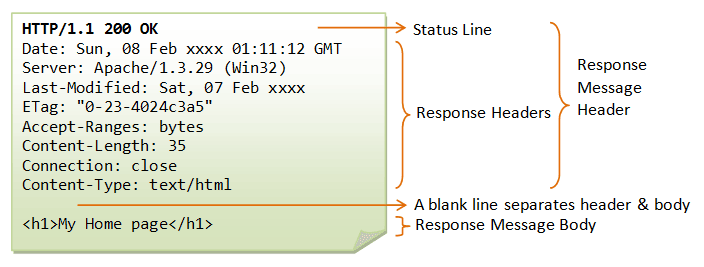
HTTP Request Methods
The commonly used HTTP methods include GET, POST, PUT, HEAD and DELETE.
GET: The most commonly used method in HTTP requests, used to request resources from the server.
HEAD: Verify the validity of a URL and retrieve information such as the last modified date of a resource, which is similar to the GET method, but without returning the message body.
PUT: Upload resources to the server. Create a resource if no resource exists, otherwise, replace the resource.
POST: Modify server resources. Create a resource if no resource exists, otherwise, update the resource.
DELETE: Deletes a resource, opposite of the PUT method.
HTTP Status Codes
The first line of a server's response message is the status line, which includes the status code and reason phrase to inform the client of the result of the request.
| Status Code | Category | Reason Phrase |
|---|---|---|
| 1xx | Informational | Request received, continuing process |
| 2xx | Success | The action was successfully received, understood, and accepted |
| 3xx | Redirection | Further action must be taken in order to complete the request |
| 4xx | Client Error | The request contains bad syntax or cannot be fulfilled |
| 5xx | Server Error | The server failed to fulfil an apparently valid request |
For more details about the HTTP protocol, please refer to the official documentation of the Internet Engineering Task Force (IETF).
The difference and relation between HTTP and TCP protocols:
HTTP is based on the TCP protocol.
TCP is a byte stream protocol, and it is difficult for users to determine the boundaries of business data. While HTTP has a specific message format, and message length can be specified by
Content-Length: ${Length}header, or the data encoding format can be specified byTransfer-Encoding:chunkedheader. Both can identify message boundaries. QuecPython modules support parsing bothContent-Length: ${Length}andTransfer-Encoding: chunked.
HTTP Application
Network Connection
Before starting an HTTP application, make sure that the network connection is available.
QuecPython modules automatically connect to the cellular network after power-on. Therefore, in most cases, you only need to check the network status in the application, for example:
import checkNet
if __name__ == '__main__':
stage, state = checkNet.waitNetworkReady(30)
if stage == 3 and state == 1:
print('Network connection successful.')
else:
print('Network connection failed, stage={}, state={}'.format(stage, state))
If there is an exception in the network connection, please refer to the data call application note for network reconnection.
HTTP Request Code Example
HTTP GET Request
This section demonstrates the basic HTTP request coding with GET and POST as examples.
First, let's take a look at an example of a GET request:
import request
# Construct an HTTP GET request
url = 'http://api.example.com/resource'
# Set the request header to JSON. if the header is not set, the default value is application/json
headers = {'Content-Type': 'application/json'}
# Send the HTTP GET request
response = request.get(url, headers=headers)
# Get the HTTP response status
status_code = response.status_code
print('GET status code:', status_code)
# Get the HTTP response data
data = response.json()
print('GET response data:', data)
HTTP POST Request
Since a GET request is used to request resources from the server, the request message usually does not contain a body.
While a POST request is used to push messages to the server and requires a message body. Here is an example of a POST request:
import request
import ujson
# Construct an HTTP POST request
url = 'http://api.example.com/resource'
# Set the request header to JSON
headers = {'Content-Type': 'application/json'}
# Construct the request data
payload = {'key1': 'value1', 'key2': 'value2'}
json_payload = ujson.dumps(payload)
# Send the HTTP POST request
response = request.post(url, headers=headers, data=json_payload)
# Get the HTTP response status
status_code = response.status_code
print('POST status code:', status_code)
# Get the HTTP response data
data = response.json()
print('POST response data:', data)
The above two code samples demonstrate two main differences between GET and POST requests when coding:
- The methods used after the
requestare different,request.get()andrequest.post()respectively. - A POST request requires the construction of request data, while a GET request does not.
The rest of the programming logic is almost the same. After the server responds, the HTTP request returns a response object. Through the methods provided by response, you can obtain the HTTP response code, reason phrase, response message body, and other data.
Common Interfaces of HTTP Requests
This section explains the usage of the request.get(), request.post(), and the response object response.
request.get()prototype:request.get(url, data=None, **kwargs)request.post()prototype:request.post(url, data=None, **kwargs)responsetype:<class 'request.Response'>Parameter
url: Positional parameter. The server URL in the request.data: Default parameter. The message body of the request message.**kwargs: Keyword parameter. Other related parameters of the HTTP request.headers: Dictionary type. Request headers.decode: Boolean type. Whether to decode the response result in UTF-8. Default value:True.True: Decode the response result in UTF-8
False: Not decode the response result in UTF-8
sizeof: The size of the data block read from the buffer. Recommended range: 255–4096. Default value: 255. The larger the value, the faster the reading speed. Unit: byte.ssl_params: SSL certificate parameters. Format:{"cert": certificate_content, "key": private_content}.
Return Value
responseobject of type<class 'Response'>. The properties and methods of this response object are as follows:status_code: Integer type. The response status code.headers: Dictionary type. The response headers.text: The response message body as a string generator.json: Convert the response's message body in JSON type to dictionary type.content: The response message body as a bytes generator.
HTTP Application Examples
Query Weather
Amap Weather Query Open API: http://restapi.amap.com/v3/weather/weatherInfo?key=2875b8171f67f3be3140c6779f12dcba&city=北京&extensions=base
北京can be replaced with the name of other cities in China.
You can use the HTTP GET method to query the weather of a specific city. Here is an example code (Click here to download the complete code in github):
import request
# Weather query URL
url = 'http://restapi.amap.com/v3/weather/weatherInfo?key=2875b8171f67f3be3140c6779f12dcba&city=北京&extensions=base'
# Send the HTTP GET request
response = request.get(url)
# Get the raw data returned by the weather query website
data = ''
for i in response.text:
data += i
print('raw data responsed from website:')
print(data)
Execution result:
raw data responsed from website:
{"status":"1","count":"1","info":"OK","infocode":"10000","lives":[{"province":"北京","city":"北京市","adcode":"110000","weather":"阴","temperature":"36","winddirection":"东南","windpower":"≤3","humidity":"34","reporttime":"2023-07-02 18:40:39","temperature_float":"36.0","humidity_float":"34.0"}]}
To further process the data, such as nicely format the output, you can call the json method of response method (Click here to download the complete code in github):
import request
# Weather query URL
url = 'http://restapi.amap.com/v3/weather/weatherInfo?key=2875b8171f67f3be3140c6779f12dcba&city=北京&extensions=base'
# Send the HTTP GET request
response = request.get(url)
# Get raw data from the website and parse it into a dict type by calling the json() method of response object
data = response.json()
data = data['lives'][0]
for k,v in data.items():
print('%s: %s' % (k, v))
Execution result:
province: 北京
city: 北京市
adcode: 110000
weather: 阴
temperature: 36
winddirection: 东南
windpower: ≤3
humidity: 34
reporttime: 2023-07-02 18:40:39
temperature_float: 36.0
humidity_float: 34.0
Download File
Here is an example of downloading the html web page file of the Baidu-search homepage. The code for sending the request is as follows (Click here to download the complete code in github):
import request
# Baidu URL over HTTP protocol (not HTTPS)
url = 'http://www.baidu.com'
# Send the HTTP GET request
response = request.get(url)
Before reading the web page data, create a file named baidu.html in the /usr directory of the module with the wb mode:
# Create file baidu.html
f = open('/usr/baidu.html', 'wb') # 'wb' means writing binary data
The web page file may contain some characters beyond the ASCII range. When requesting the response data, it is recommended to use request.content instead of request.text.
Code:
# Get web page content and write to the file
for i in response.content:
f.write(i)
# Close the file after fetching the web page data
f.close()
At this point, the file download is complete.
To view the content of the downloaded file, execute the following code:
# Open file baidu.html
with open('/usr/baidu.html', 'rb') as f: # 'rb' means reading the file in binary mode
r = f.read()
while r:
print(r)
r = f.read()
# Close the file
f.close()
The printed file content is as follows:
b'<!DOCTYPE html>\r\n<!--STATUS OK--><html> <head><meta http-equiv=content-type content=text/html;charset=utf-8><meta http-equiv=X-UA-Compatible content=IE=Edge><meta content=always name=referrer><link rel=stylesheet type=text/css href=http://s1.bdstatic.com/r/www/cache/bdorz/baidu.min.css><title>\xe7\x99\xbe\xe5\xba\xa6\xe4\xb8\x80\xe4\xb8\x8b\xef\xbc\x8c\xe4\xbd\xa0\xe5\xb0\xb1\xe7\x9f\xa5\xe9\x81\x93</title></head> <body link=#0000cc> <div id=wrapper> <div id=head> <div class=head_wrapper> <div class=s_form> <div class=s_form_wrapper> <div id=lg> <img hidefocus=true src=//www.baidu.com/img/bd_logo1.png width=270 height=129> </div> <form id=form name=f action=//www.baidu.com/s class=fm> <input type=hidden name=bdorz_come value=1> <input type=hidden name=ie value=utf-8> <input type=hidden name=f value=8> <input type=hidden name=rsv_bp value=1> <input type=hidden name=rsv_idx value=1> <input type=hidden name=tn value=baidu><span class="bg s_ipt_wr"><input id=kw name=wd class=s_ipt value maxlength=255 autocomplete=off autofocus></span><span class="bg s_btn_wr"><input type=submit id=su value=\xe7\x99\xbe\xe5\xba\xa6\xe4\xb8\x80\xe4\xb8\x8b class="bg s_btn"></span> </form> </div> </div> <div id=u1> <a href=http://news.baidu.com name=tj_trnews class=mnav>\xe6\x96\xb0\xe9\x97\xbb</a> <a href=http://www.hao123.com name=tj_trhao123 class=mnav>hao123</a> <a href=http://map.baidu.com name=tj_trmap class=mnav>\xe5\x9c\xb0\xe5\x9b\xbe</a> <a href=http://v.baidu.com name=tj_trvideo class=mnav>\xe8\xa7\x86\xe9\xa2\x91</a> <a href=http://tieba.baidu.com name=tj_trtieba class=mnav>\xe8\xb4\xb4\xe5\x90\xa7</a> <noscript> <a href=http://www.baidu.com/bdorz/login.gif?login&tpl=mn&u=http%3A%2F%2Fwww.baidu.com%2f%3fbdorz_come%3d1 name=tj_login class=lb>\xe7\x99\xbb\xe5\xbd\x95</a> </noscript> <script>document.write(\'<a href="http://www.baidu.com/bdorz/login.gif?login&tpl=mn&u=\'+ encodeURIComponent(window.location.href+ (window.location.search === "" ? "?" : "&")+ "bdorz_come=1")+ \'" name="tj_login" class="lb">\xe7\x99\xbb\xe5\xbd\x95</a>\');</script> <a href=//www.baidu.com/more/ name=tj_briicon class=bri style="display: block;">\xe6\x9b\xb4\xe5\xa4\x9a\xe4\xba\xa7\xe5\x93\x81</a> </div> </div> </div> <div id=ftCon> <div id=ftConw> <p id=lh> <a href=http://home.baidu.com>\xe5\x85\xb3\xe4\xba\x8e\xe7\x99\xbe\xe5\xba\xa6</a> <a href=http://ir.baidu.com>About Baidu</a> </p> <p id=cp>©2017 Baidu <a href=http://www.baidu.com/duty/>\xe4\xbd\xbf\xe7\x94\xa8\xe7\x99\xbe\xe5\xba\xa6\xe5\x89\x8d\xe5\xbf\x85\xe8\xaf\xbb</a> <a href=http://jianyi.baidu.com/ class=cp-feedback>\xe6\x84\x8f\xe8\xa7\x81\xe5\x8f\x8d\xe9\xa6\x88</a> \xe4\xba\xacICP\xe8\xaf\x81030173\xe5\x8f\xb7 <img src=//www.baidu.com/img/gs.gif> </p> </div> </div> </div> </body> </html>\r\n'
Submit Form in Multipart/Form-data Format
The form submission in multipart/form-data type is commonly used in HTTP communication, especially for file uploads. It requires adding the Content-Type: multipart/form-data;boundary=${Boundary} header field in the request. The complete format is as follows:
POST / HTTP/1.1
host: www.example.com
Content-Type: multipart/form-data; boundary=${Boundary}
--${Boundary}
Content-Disposition: form-data; name="text"
title
--${Boundary}
Content-Disposition: form-data; name="file"; filename="test.png"
Content-Type: image/png
<binary data of the image>
--${Boundary}--
The above request is used to upload the file test.png and includes an additional form field text with the value title.
The format of the message is as follows:
${Boundary}: A user-defined separator string, such as----WebKitFormBoundaryrGKCBY7qhFd3TrwA.The request message body consists of multiple form items separated by
--${Boundary}, with each form item consisting of a request header and a message body. The format is as follows:--${Boundary} Content-Disposition: form-data; name="parameter_name" Parameter value--${Boundary}is appended with a carriage return and line feedcrlf.Each header line is also appended with
crlf.A blank line (
crlf) is added between the request header and the message body.
If the form item contains a file:
- The Content-Disposition header needs to be appended with the filename field, such as
Content-Disposition: form-data; name="file"; filename="test.png", indicating that the form item contains file content with the file name "test.png". - The Content-Type header is added to indicate the file type, such as
Content-Type: image/png.
- The Content-Disposition header needs to be appended with the filename field, such as
The message ends with
--${Boundary}--after all the form items.
To implement this type of form in QuecPython, you need to organize the complete form format message body. The sample code is as follows (Click here to download the complete code in github):
import request
url = 'http://www.example.com'
boundary = '----WebKitFormBoundaryrGKCBY7qhFd3TrwA'
headers = {'Content-Type': 'multipart/form-data; boundary=' + boundary}
data = ''
data += '--' + boundary + '\r\n'
data += 'Content-Disposition: form-data; name="text"\r\n'
data += '\r\n'
data += 'title\r\n'
data += '--' + boundary + '\r\n'
data += 'Content-Disposition: form-data; name="file"; filename="test.png"\r\n'
data += 'Content-Type: image/png\r\n'
data += '\r\n'
data = bytes(data.encode())
with open('/usr/test.png', 'rb') as f:
data += f.read()
data += b'\r\n'
data += b'--' + bytes(boundary.encode()) + b'--'
request.post(url, headers=headers, data=data)
Submit Form in application/x-www-form-urlencoded Format
Another common form format is application/x-www-form-urlencoded.
- Add the header
Content-Type: application/x-www-form-urlencoded; charset=utf-8in the request header, where the character set encoding format can be adjusted as needed. Generally, network data transmission uses UTF-8 encoding, and adding this character set encoding has no side effects. - The format of the message body is
key1=value1&key2=value2.
It can be seen that the format of this form is very simple. A more complete example of the message is as follows:
POST / HTTP/1.1
host: www.example.com
Content-Type: application/x-www-form-urlencoded; charset=utf-8
key1=value1&key2=value2
Submit Form in JSON Format
When IoT devices report data over HTTP, the most common format is JSON.
Click here to view the reference code.
FAQs About HTTP
1. What if POST request to Baidu or other servers reports the error below?
Traceback (most recent call last):
File "<stdin>", line 1, in <module>
File "request.py", line 272, in post
File "request.py", line 252, in request
NotImplementedError: Redirects not yet supported
QuecPython HTTP request does not support URL redirection yet. Please use the final valid URL for data submission.
2. What is the relationship between the message body format of HTTP POST and the Content-Type header?
| Content-Type Header Value | Message Body Format |
|---|---|
| text/plain | Plain text |
| text/html; charset=utf-8 | HTML format |
| application/json | JSON format |
| application/xml | XML format |
| application/x-www-form-urlencoded; charset=utf-8 | key1=value1&key2=value2 |
| multipart/form-data; boundary=${Boundary} | Click here |
| image/jpeg | Image data in JPEG format |
| audio/mpeg | Audio data in MPEG format |
