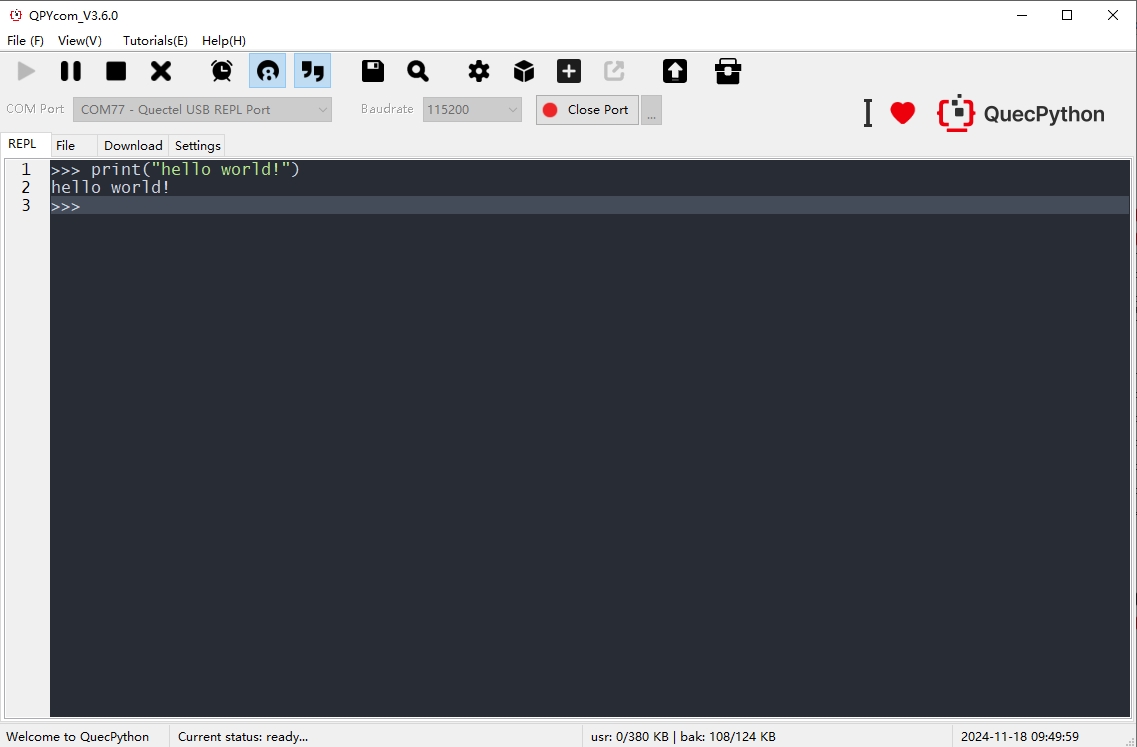QuecPython BG&EG Core EVB Introduction
Quick Start
Supported Module List
Feature List
Overview
The QuecPython BG&EG series core board (PH-7 (C4-P02)) is a core development board specifically designed for QuecPython with minimal functionality. The core board is designed with a 2.54mm pin arrangement, providing 38 PIN pins, including functional pins and enable control pins. Mainly providing support and convenience for customer development, debugging, and mass production equipment. The core board of the series is applicable to the entire BG95 series, EG915UEUAB, EG915ULAAB, EG912UGLAA and other EG series, including but not limited to the above module models.
Core EVB View
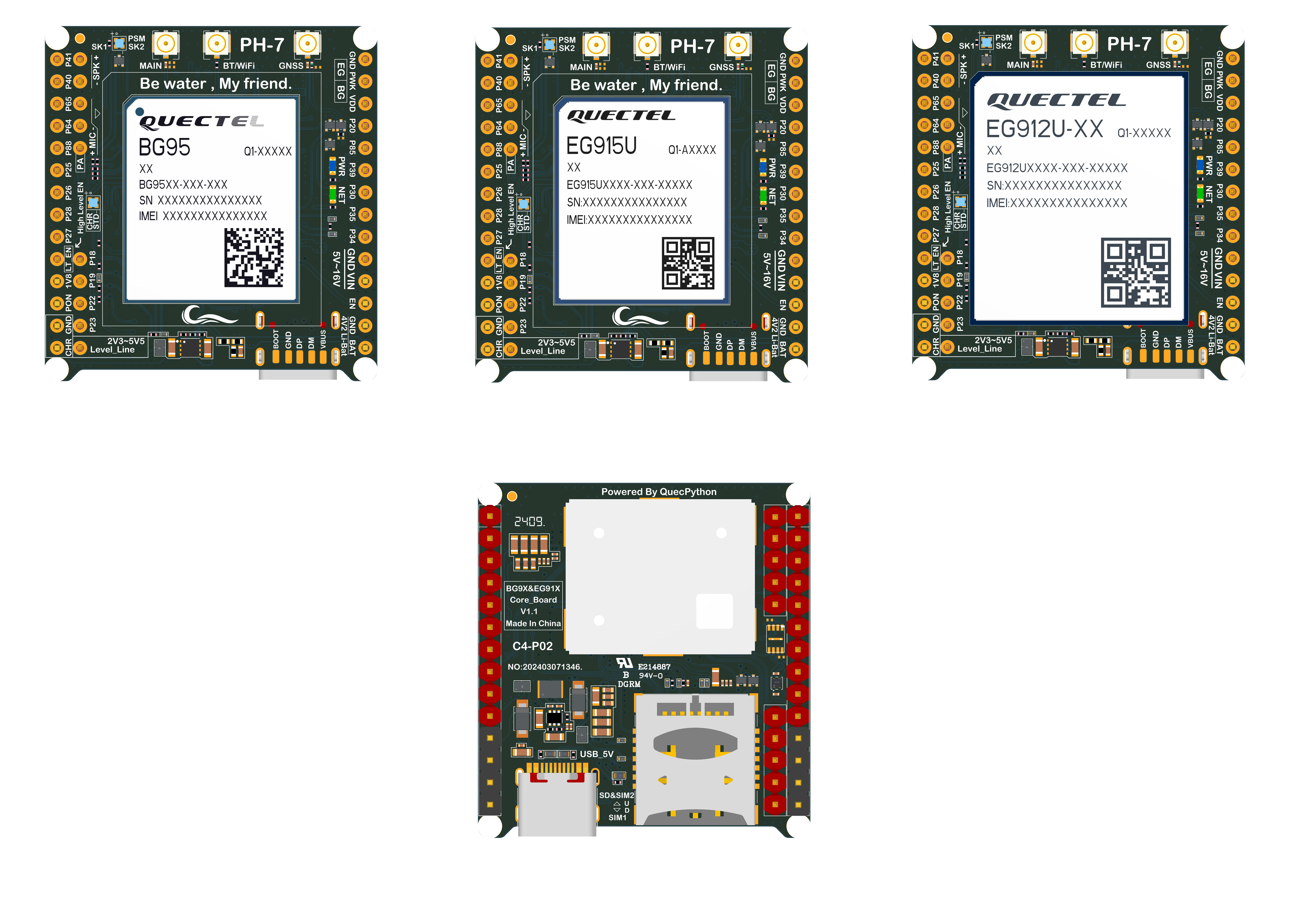
The main components and interface layout of the development board are shown in the following figure.
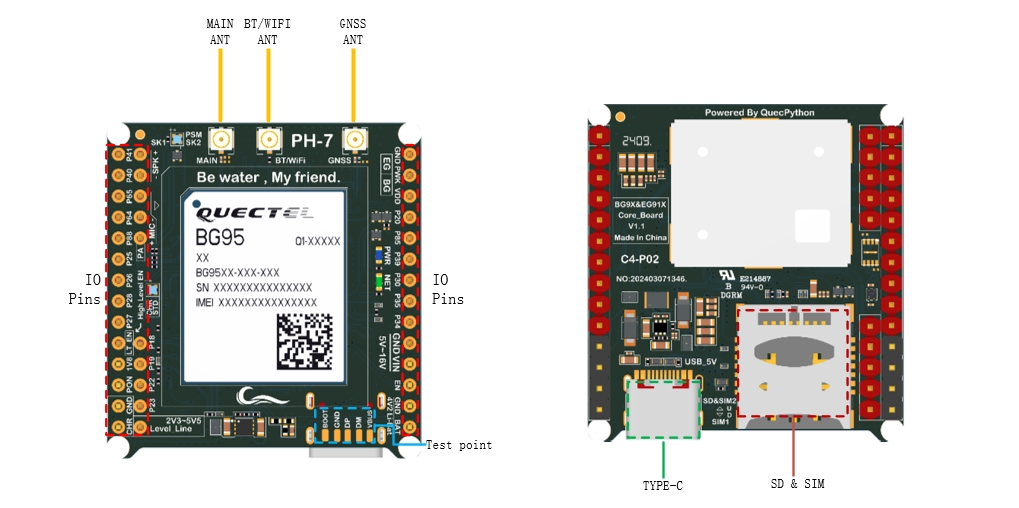
- Charging and USB: When inserting the Type-C interface to connect to USB, the charging function is enabled by default and cannot be turned off. If the charging function is not used, there is no need to pay attention.
- GNSS: The GNSS function depends on the module model. Taking BG95 as an example, the core board defaults to using active antennas and has already enabled power supply to the active antennas by default.
- SD & SIM Card Slot.
- 38 Pin.
- Antenna Interface。
Documents Download
- QuecPython-PH-7C4-P02_Core_Board_Specification_and_User_Guide_V1.0.0
- QuecPython-PH-7C4-P02_Core_Board_SCH
- QuecPython-PH-7C4-P02_Core_Board_Silkscreen
EVB Resources
The main pin layout of the development board is shown in the following figure.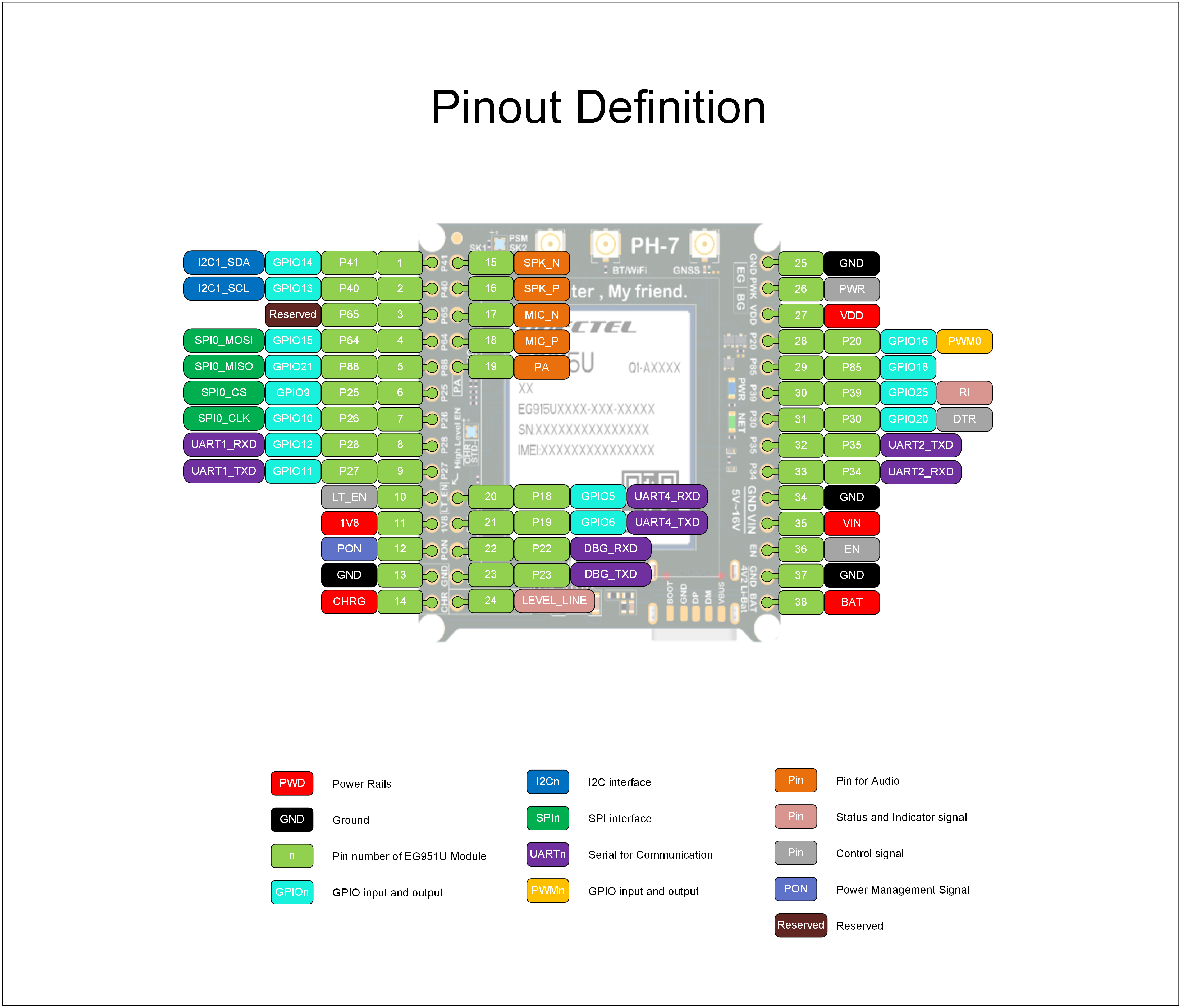
Getting Started Preparation
Step1:Antenna Installation
Install the antenna that comes with the development board at the position of the MAIN antenna base, and insert the SIM card into the SIM card slot on the development board. If you need to use the GNSS function, you need to install the antenna at the corresponding antenna base.
Step2:Development board connection
Connect the Type-C/Micro USB interface of the development board and the USB port of the computer using a USB Type-C data cable to complete power on.
If the POW light stays on, it means the power on is successful.
Step3: Using the repl interactive command line for code debugging
Select the port with the words REPL and open it, then you will see the >>> command prompt, after which you can type Python code and debug.